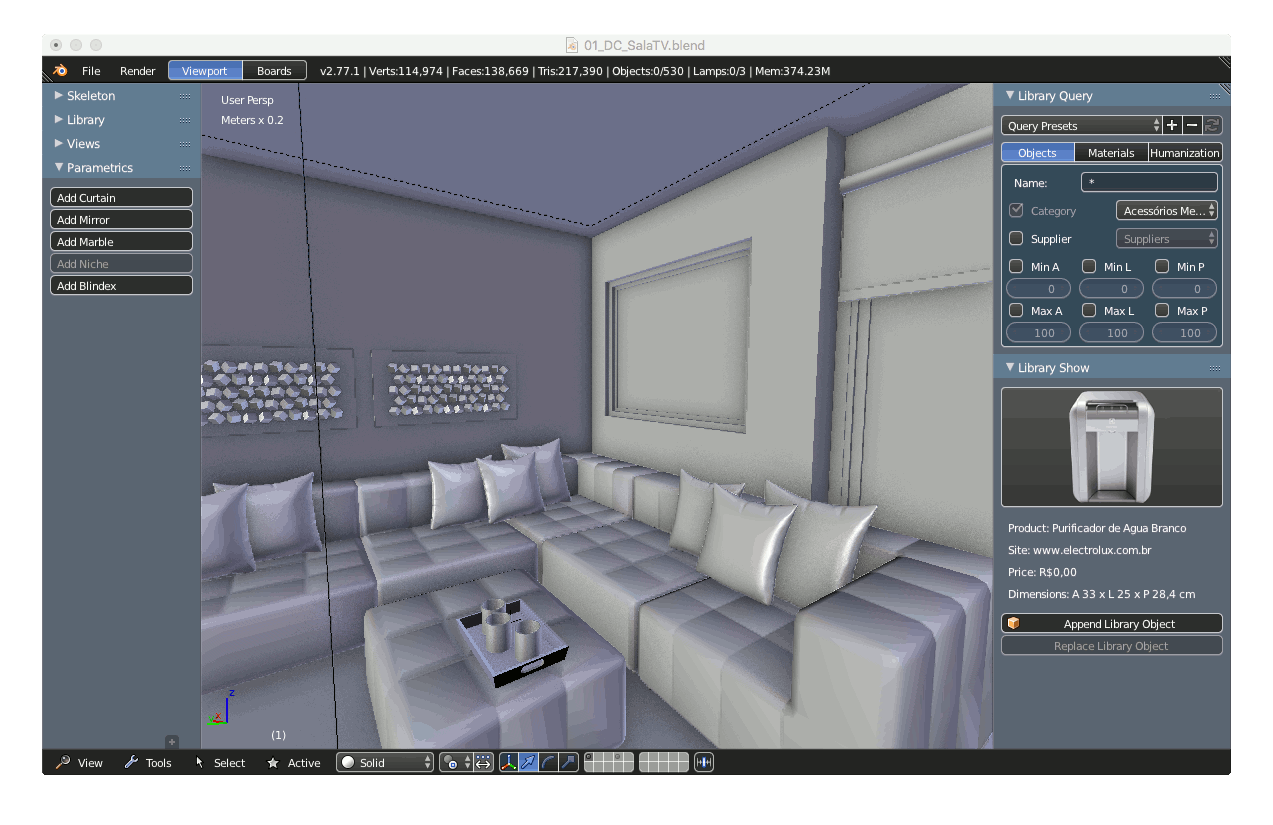Interior Design Blender

Description
Course Description: This practical course introduces students to the world of interior design using Blender, a powerful open-source 3D software used by designers and architects worldwide. From building the layout of a room to styling furniture and lighting, students will learn how to turn their design ideas into stunning, photorealistic visuals. Course Outline: Lesson 1: Getting Started with Blender
- Blender interface basics and navigation
- Setting up real-world scale for interiors
- Understanding 3D space and object editing modes
- Creating walls, floors, ceilings, and openings
- Using modifiers for efficient modeling Importing or sketching simple floor plans
- Modeling basic furniture: sofa, table, shelves
- Adding and arranging objects in the space
- Using assets from libraries
- Applying realistic materials to furniture and finishes
- Using nodes for basic material customization
- Working with wood, fabric, metal, and wall textures
- Setting up natural daylight
- Adding indoor lighting: lamps, ceiling lights, ambient lights
- Balancing light and shadow for realism
- Positioning cameras for interior shots
- Composition tips for strong visual presentation
We have always ongoing sessions, and you can join any batch. Just contact us: 055 578 2280.
Check the Contact Us page; it has all our details. We are located in JLT.